
Building Blocks
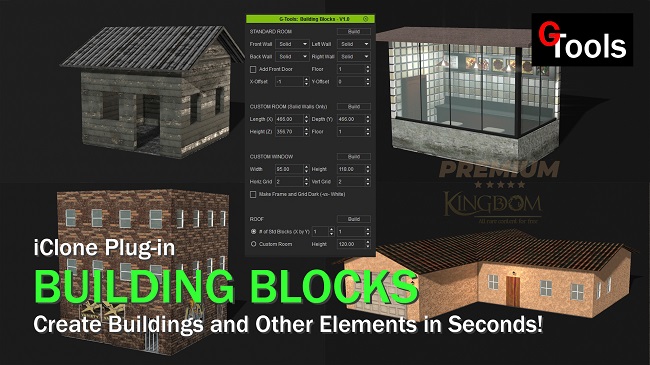
DESCRIPTION:
G-Tools Building Blocks is a tool to quickly and easily "build" a structure inside iClone using existing iClone 3D shapes. You determine the configuration and Building Blocks does the rest. You can also create custom stand-alone components such as rooms, windows, roofs, etc. for use with other props. Once the items are generated, apply materials/substances/props of your choice to add the finishing touches.
TRIAL USERS: Wall types are not selectable and most customization options are not available.
NOTE: This plug-in assumes the iClone '3D Blocks' props and 'Textures' are in their default folder locations. If you have moved or renamed these assets, the plug-in may not function correctly.
INSTALLATION:
1. Unzip the downloaded file
2. Copy (or move) the unzipped BuildingBlocks folder into the following folder (this example assumes that iClone is installed on your C: drive under Program Files -- you will need Administrator rights to copy to this location):
C:\Program Files\Reallusion\iClone 7\Bin64\OpenPlugin
3. Open iClone to refresh the plug-in list (plug-ins installed while iClone is running will not be shown until iClone is closed and re-started)
4. The plug-in will appear in iClone under Plugins/G-Tools. If you own more than one G-Tools plug-in, they will all be shown here.
INSTRUCTIONS:
1. Open iClone
2. Open the Building Blocks plug-in (Plugins> G-Tools> Building Blocks)
3. See READ_ME.TXT file for more information on use
Version 1.1 now supports attaching Child props to Parent.
FREE FOR PREMIUM MEMBERS 
We always appreciate all donations from our dear members.
Your comments encourage us.
To copyright holders: The current post does not contain any materials that violate your rights the materials that are available
for download include only training video, tutorials and examples!
Disclaimer : All Materials are for personal use, training purposes & not for Commercial.

Thank you for your share Admin.
Great !!
SUPER NICE !!
Very nice thanks

Thanks a lot. appreciate your hard work

Nice Plugin ! Thanks

Thanks for the great plugin, for the fast delivery, great work.
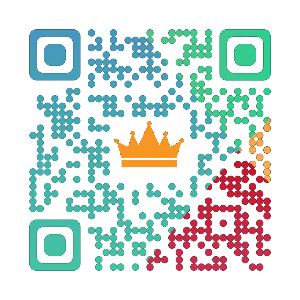


YOU ARE AMAZING BRO
THANKS YOU