
Python_Tools_For_Vehicle_Interactions - New Version IC8
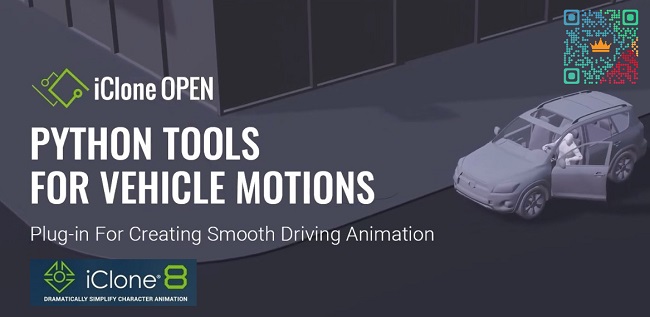
DESCRIPTION (NEW VERSION FOR IC8) :
*This python tool is only use for iClone users (iClone 7.93 and above), and it's only compatible with Motions for Vehicle Interactions and Vehicle Interactions for Action Movie. >> Download and install the python tool from the Smart Gallery after purchsing either motion packs. The Python plug-in for vehicle interactions is a tool for use in car animations that can solve issues: Motions with incorrect positions between character and vehicle. Editing seamless connections between motions. Easy to customize your own vehicle. There are 5 types of car dummies that can be used for customized vehicles. You can use car models from the Modern Cars Combo ,and Doomsday Vehicles Combo to easily attach a car dummy to the cars. You can also apply on customized cars by revising the item name, in accordance the name rule.
FREE FOR DIAMOND MEMBERS 
You can use this E-mail to contact us.
admin@kingdom3d.net
We always appreciate all donations from our dear members.
Your comments encourage us.
To copyright holders: The current post does not contain any materials that violate your rights the materials that are available
for download include only training video, tutorials and examples!
Disclaimer : All Materials are for personal use, training purposes & not for Commercial.

Really we need these exclusive Plugins.
Thank you bro.
THANKS FOR THIS PACK
KEEP UP THE GOOD WORK

Hi everybody I have Iclone 8
i install the plugin
Python_Tools_For_Vehicle
Interactions by clicking the install .bat file
Then, i copy the Studio Mocap-Vehicle Interactions directory files to C:\Users\Public\Documents\Reallusion\Reallusion Custom\Animation\Motion\Studio Mocap-Vehicle Interactions
i have this image when i execute pligin. I cannot select character motion please help me. thank's

حقا نحن بحاجة إلى هذه الإضافات الحصرية.

Thanks
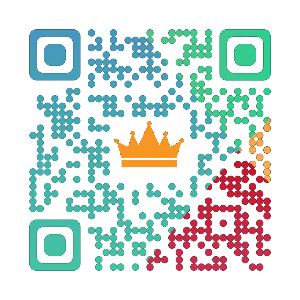


Waiting for nice packgages