
BB EZ CAM Controller Plugin - New Version IC8

DESCRIPTION (NEW VERSION FOR IC8):
This is the EZ CAM Controller iClone Plugin by Bigboss. This plugin provides remote controls to operate your cameras using your mouse and keyboard. The Dolly, Truck, Pedestal, Pan and Tilt commands are also mapped to the corresponding keys on your numeric keypad for ease of control. The plugin provides numerous additional functionalities for fine tuning your camera animation including jumping for key to key, adding or deleting keys, resetting to the initial conditions and some automatic key reduction capabilities to cleanup your initial scene walkthrough. A must have for all serious movie producers !!!
Installation procedure: 1) Download and Unzip pack 2) Copy "BB EZ CAM Controller" folder to you iClone Bin64 OpenPlugin folder e.g. C:\Program Files\Reallusion\iClone 7\Bin64\OpenPlugin 3) Restart iClone 4) Under the Plugins TAB, locate "BB Plugins" menu item and invoke "BB EZ CAM Controller" plugin 5) Add a camera to your scene and star pressing buttons or numeric keypad numbers... 6) Optionally Dock your EZ CTRL Panel to the right hand-side docking panel to free up your viewport..
FREE FOR PREMIUM MEMBERS
We always appreciate all donations from our dear members.
Your comments encourage us.
To copyright holders: The current post does not contain any materials that violate your rights the materials that are available
for download include only training video, tutorials and examples!
Disclaimer : All Materials are for personal use, training purposes & not for Commercial.

Big Big Thanks for this super plugin.
GOT THE PACK
THANKS VERY MUCH

Thank you Admin!

Thanks for share

I am not Premium, is there a way to get this? I am a student
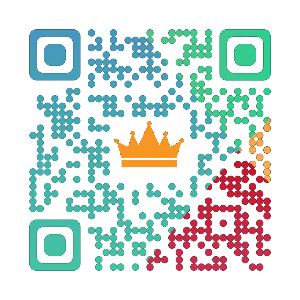


Waiting for your nice packages