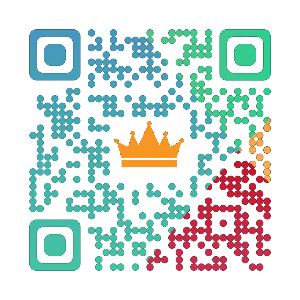Omniverse Audio2Face Plug-in (Beta)

DESCRIPTION:
The purpose of this Omniverse Audio2Face plugin is to load the baked iClone blendshape animation from NVIDIA Audio2Face. For how to generate iClone facial blendshape animation from Audio2Face, please watch the demo video to learn. Main Features: Load and playback facial blendshape animation (.JSON) generated from Audio2Face. Options to further adjust the Strength and Smoothness of Jaw-Open and Expressions (Lips) to your liking. The loaded facial animation is stored as an motion clip in the Timeline - Expression track. Complete the facial performance by layering expressions from iPhone facial mocap, add eyeball and muscle movement through iClone Face Puppet, and Face Key Editor. Be able to further add lips detail by blending with AccuLips.
How to Install:
1- Required software:
*Character Creator 3.43 or above
*iClone 7.93 or above
*Omniverse Audio2Face 2021.3.1 or above
2- Unzip the downloaded file.
3- Copy "Omniverse_Audio2Face" folder into the iClone install directory > ...\Bin64\OpenPlugin.
4- Once you've installed this plugin, please reopen iClone, and access it from: Plugins > Omniverse Audio2Face > Import Omniverse Audio2Face.
To copyright holders: The current post does not contain any materials that violate your rights the materials that are available
for download include only training video, tutorials and examples!
Disclaimer : All Materials are for personal use, training purposes & not for Commercial.


Thank you

iClone 7.93 with omniverse exporter can u give us that software version please

Thank you very much .

This is great. Thanks admin

What's the password

A question that always arises about free packs. Can't you see the password under the download link?
The password is clear, it is for the whole site.
PASSWORD: KINGDOM3D.NET

Thanks for this great plugin
THANKS

Thank you

This is great...!!! Thank you very much Bro

Thanks :)

Děkuji,děkuji moc!!!

Password Not Work


Good plug in